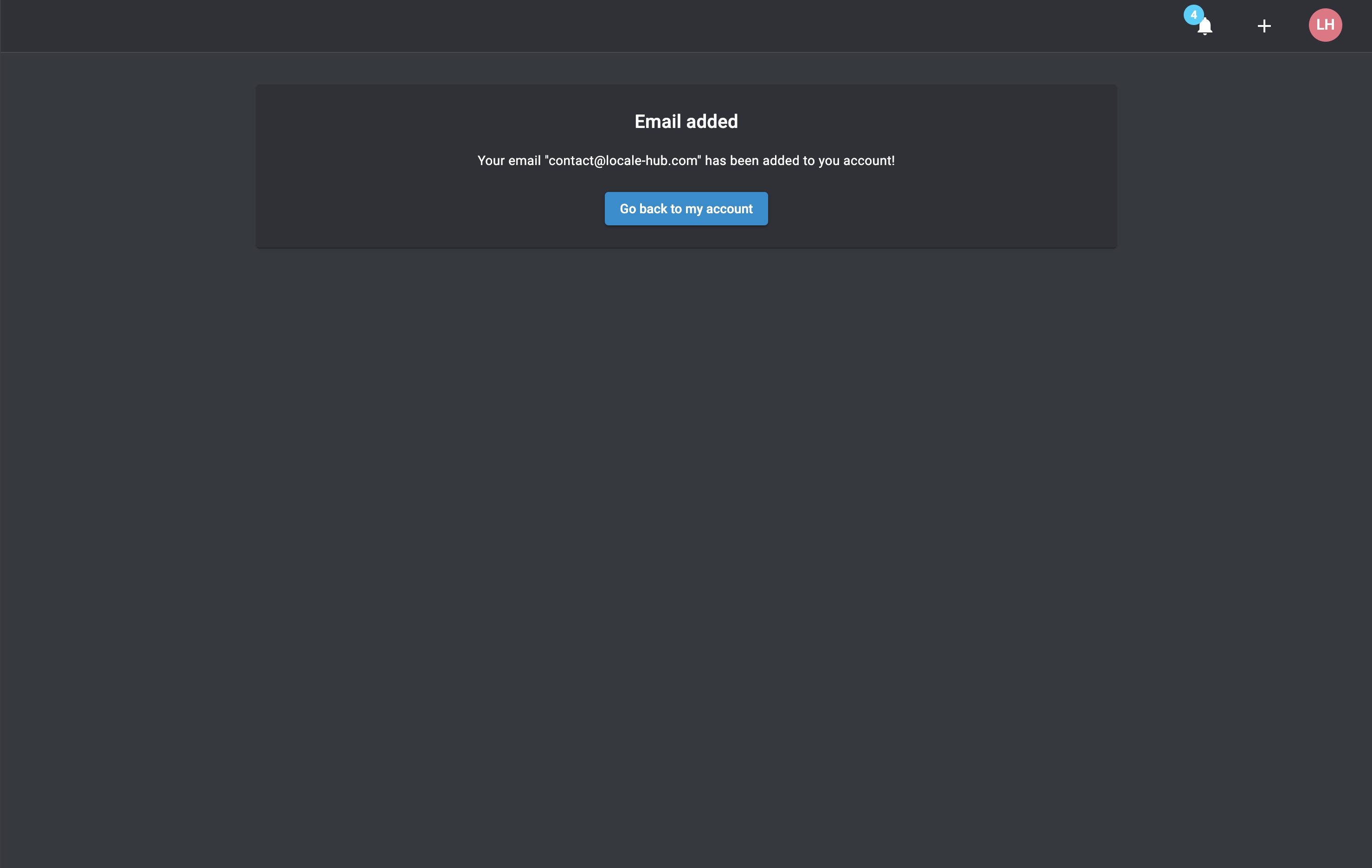Docs
Profile
Profile page
Other's people profile is not available at the moment.But it is in our plan and should be available soon.
People who visit your profile see
- A timeline of your contribution activity.
- Projects & Organizations you own or contribute to.
Edit your profile
You can access your profile from the top right icon as follows
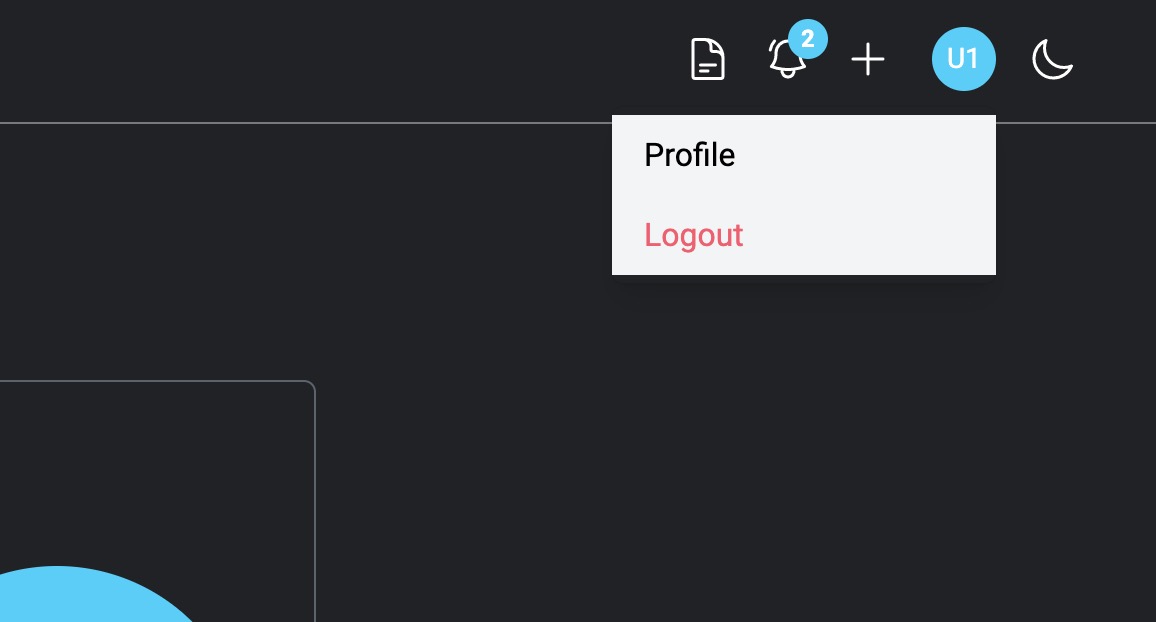
The profile page is quite simple and should look like this
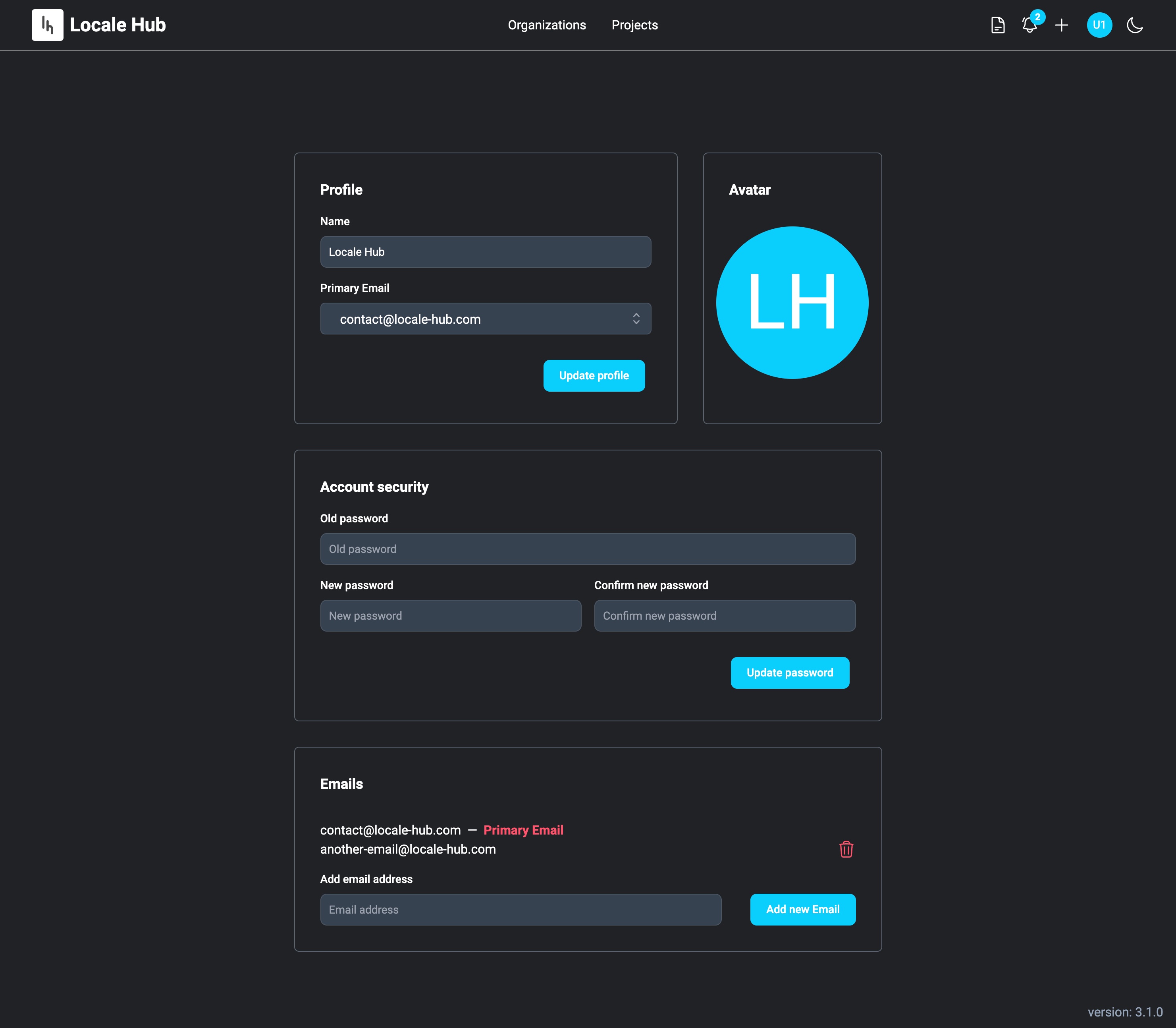
This page is made of 4 blocks
- Profile: Main informations about you, basically your name and email
- Avatar: The image that will be displayed to represent you. For now, it is your name initials
- Account security: Password management section
- Emails: List of emails connected to your account
Emails data
- You can have several emails registered to your account
- Any email can be added in organization/project
- Only primary email will be used for login and notifications
Adding a secondary email
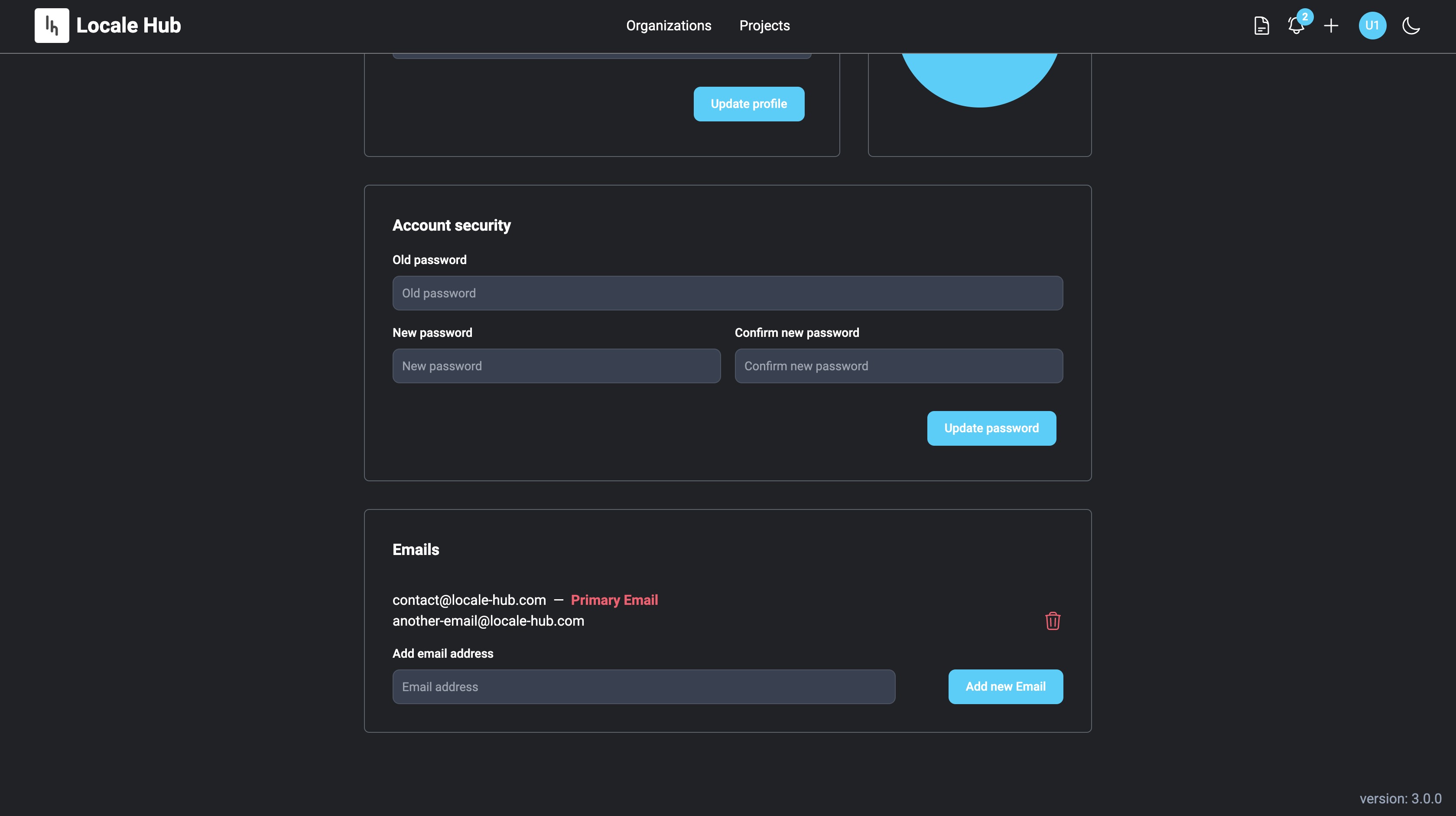
You can register several emails to your account, but they will need to be confirmed.
After entering an email, your will receive a message in your mailbox to validate it.
Once done, you should have a page confirming the validation as follows