Docs
Create an organization
When you register an account, an organization at your name is automatically created.
When you create a new organization from scratch, it doesn't have any repositories associated with it.
In the upper-right corner of any page, click on the + sign and select organization
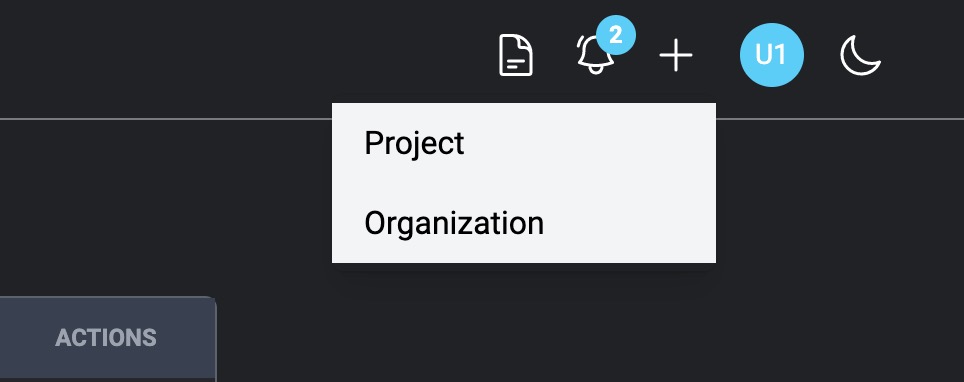
Then fill the organization name
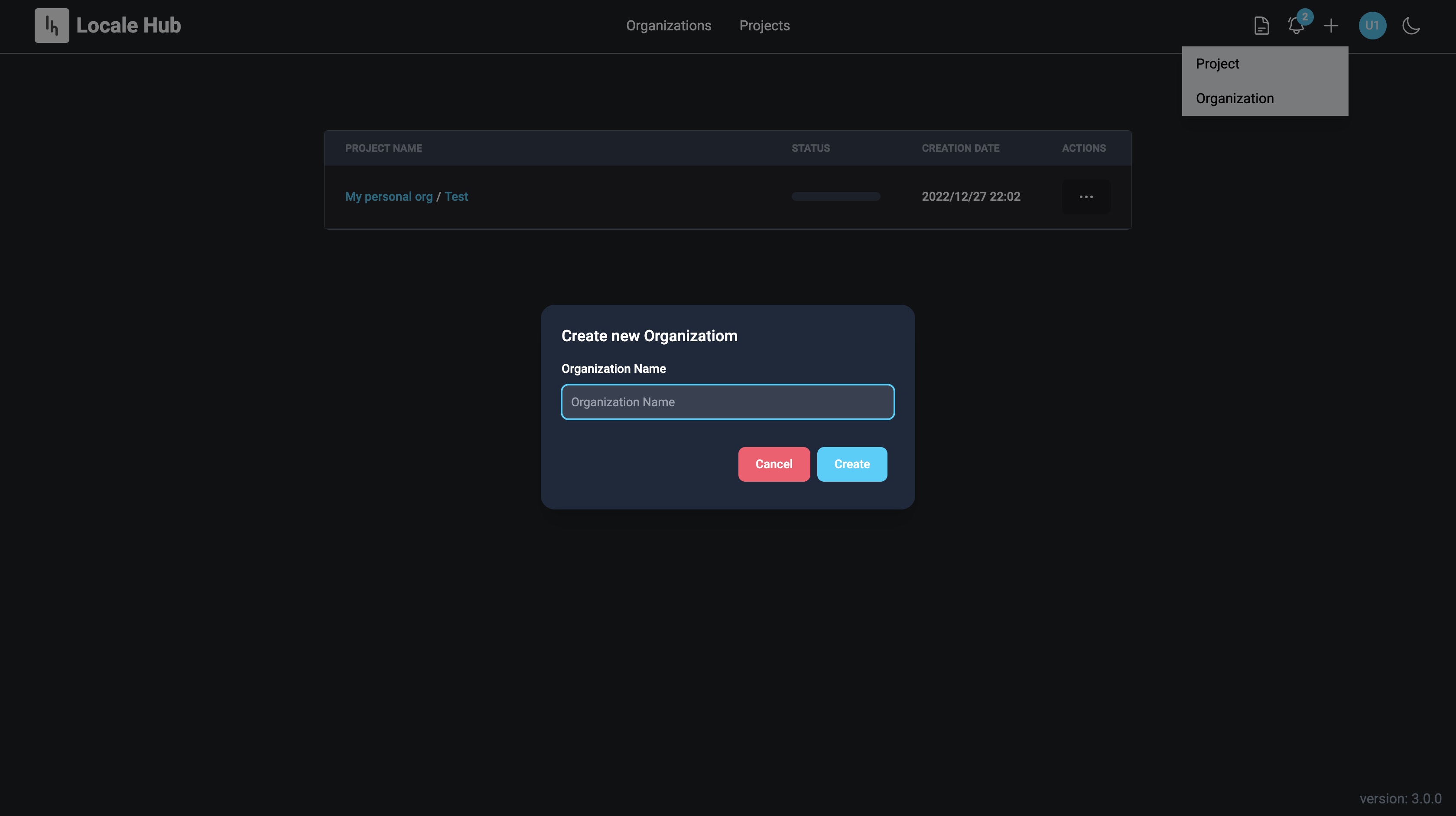
Voila! Your organization is created